Not knowing your vehicle model variant is more common than you might think. However, greenslip prices from some insurers depend on knowing the exact vehicle model variant. Find your vehicle model variant in 3 steps.
There are 3 steps to find your vehicle model variant:
- Use Check Registration and your own knowledge of your vehicle.
- Choose the correct vehicle type.
- Select the correct vehicle variant model in the greenslips.com.au Calculator.
1. Check Registration
The best starting place to find your vehicle model variant is to use the free service, Check Registration. All you need is your plate number.
Our example shows some of this information for a Ford Ranger:
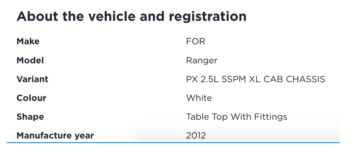
However, owners will also need to add their own basic knowledge of the vehicle.
2. Select correct Vehicle Type
Selecting the vehicle shape code can help you select the correct vehicle type.
Here are both vehicle types and possible shape codes:
Motor Car – CON, COU, FCV, HRS, PVF, SBS, SED, SNO, TWC, WAG.
Ute/Light Goods Vehicle – PVS, PVW, PVN, TT, TTF, UTE, VAN.
You can also check your vehicle shape code at the bottom of your registration renewal notice.
Our Ford Ranger example has shape code TTF. This stands for Table top and fittings (cab chassis with tray fitted). This means the correct vehicle type is Ute/Light Goods Vehicle.
Once you have selected vehicle type in the greenslips.com.au Calculator, you can go on to add year of manufacture, make and model. Then you are ready to select the vehicle model variant.
3. Select vehicle model variant
You need to combine information from Check Registration with your own knowledge of your vehicle.
The greenslips.com.au Calculator gives a number of variants for the Ford Ranger example. The owner already knows the vehicle is not 4WD and it runs on petrol. He can automatically eliminate all variants showing (4×4) and Diesel Turbo.
The final vehicle model variant looks like this in the calculator:
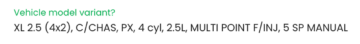
What happens if I’m unsure?
The greenslips.com.au Calculator gives you the option to choose “Unsure or other”. However, if you don’t select your vehicle model variant, your prices will be indicative only.
We understand it takes a few more moments to choose the right variant. However, it means the prices you receive are 100% correct. You can also be confident we stand behind our brand promise, Cheapest Price Guaranteed.
To ensure your green slip prices are accurate, always select your vehicle model variant as closely as possible.
If you’re unsure of your vehicle type, think of it like choosing between different types of fruit—each has unique characteristics, just as each vehicle type has its own specific requirements.
Any questions about vehicle model variants?
If you have any questions about vehicle model variants, please contact us.
Phone: 02 9223 0102
Email: contact@greenslips.com.au


your opinion matters: